Multifunction screen
Multifunction screen

WARNING
This function is an additional aid. It cannot, therefore, under any circumstances
replace the vigilance or the responsibility of the driver.
The driver must always pay attention to the rules of the road.
Display A

This system provides information on some technical parameters constantly and in real
time.
After the vehicle ignition is switched on, scroll upwards or downwards (using button
4 or 5 on the stalk 2) until the multifunction screen menu is displayed on screen A.

Depending on the vehicle, you can press button 3 on the stalk 1 to display the following:
- opening of the throttle valve;
- pressure in the braking circuit;
- turbocharging pressure in real time;
- measurement of transverse and longitudinal acceleration.

Opening of the throttle valve 6
Provides information on the position of the throttle valve flap (in percent).
Pressure in the braking circuit 7
Shows the pressure (in bar) in the braking circuit. The higher the pressure, the more
powerful the braking will be.
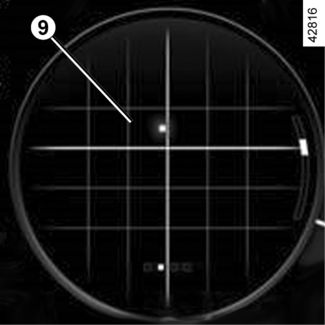
Turbocharging pressure in real time 8
Provides information on the use of the turbocharger in real time and on the available
turbocharging reserve (in millibar).
Measurement of transverse and longitudinal acceleration 9
When you accelerate, slow down or turn, the vehicle undergoes transverse and longitudinal
acceleration.
This screen allows you to see these and measure them in real time.