Back to the list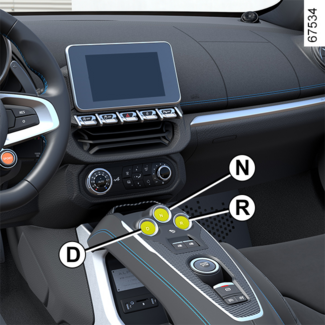




Automatic gearbox
Automatic gearbox
Selection controls
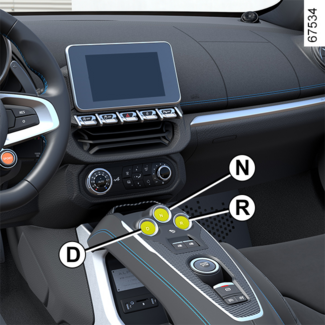
Switches R, N and D can be used to engage various gearbox positions:
- (R) position: reverse gear;
- (N) position: neutral;
- (P) position: park;
- (D) position: drive in automatic mode;
- (M) position: drive in manual mode.
The 5 symbol is shown on the instrument panel to indicate which position is engaged and the indicator 4 indicates which gear is engaged.
Gear change paddles 1 and 2

Paddles 1 and 2 can be used to change gear when the gearbox is in "manual mode" (M) or in "automatic mode" (D).
- 1.
- Decrease switch for gear (˗).
- 2.
- Increase switch for gear (+).
Positions (P), (N) and (R) cannot be engaged using the paddles.
Operation

With the vehicle stationary, when the ignition is switched on and the electronic parking
brake is applied, the indicator lights built into the R, N and D switches will go out.
With the gearbox in position (P) or (N), keep your foot on the brake pedal (warning light 3 disappears from the instrument panel) and start the engine.
To disengage the "Park" position (P)
With the vehicle stationary and the engine running, press the brake pedal and select
the desired position (R), (N), (M) or (D).
Position (R), (N), (D) or (M) must only be engaged while the vehicle is stationary, with your foot on the brake
pedal, the accelerator pedal released and the engine running.
If the brake pedal is not fully pressed, the warning light 3 is displayed on the instrument panel.
Note:
- If the driver opens their door to exit the vehicle while (P) position is not engaged, a beep sounds and the "P not engaged" message is displayed on the instrument panel.
- The warning light 3 appears each time it is necessary to press the brake pedal in order to change the automatic gearbox position.
To engage the "Park" position (P)

With the vehicle stationary, the engine running or the ignition on, press and hold switchN until the indicator light built into the N switch is displayed in red. P is displayed on the instrument panel. The gearbox shifts into Park position (P).
Note: when the engine is switched off using the engine Stop button, (P) position is automatically engaged, along with the electronic parking brake on equipped
vehicles. The indicator light on the N control lights up in red and P is displayed on the instrument panel.
Tip
When you select position (D), (M) or (R), the vehicle moves forward as soon as you release the brake pedal (without pressing
on the accelerator pedal).
WARNING
Check that the P indicator light on the instrument panel and the red indicator light built into the
N switch are displayed before you exit the vehicle.
Risk of loss of immobilisation of the vehicle
WARNING
If the "WARNING: Check Gearbox" or "WARNING: Electric System" message is displayed or if the battery is faulty, immobilise the vehicle using the
electronic parking brake.
Contact your approved Dealer as soon as possible;
To engage neutral (N)
With the vehicle stationary and the engine running, press the brake pedal and briefly
press the N switch (the built-in indicator light on the N switch lights up in white and N is displayed on the instrument panel).
Note: when position (R), (M) or (D) is engaged, it is not necessary to press the brake pedal in order to engage (N) position.
WARNING
An impact to the underside of the vehicle while manoeuvring (e.g. striking a post,
raised kerb or other street furniture) may result in damage to the vehicle (e.g. deformation
of an axle).
To avoid any risk of accident, have your vehicle checked by an approved dealer.
Drive in automatic mode: (D) position
With the vehicle stationary, the engine running and position (P), (N) or (R) engaged, press the brake pedal and briefly press the D switch (the indicator light built into the D switch lights up in white and D is displayed on the instrument panel).
If one of these conditions is not met, the D indicator light flashes for approximately five seconds and the indicator light 3 stays on the instrument panel.
Note: with the engine running, the vehicle moving and (D) position engaged, it is possible to switch to manual driving mode (M) simply be pressing the D switch once (the indicator light built into the D switch lights up in blue and M is displayed on the instrument panel).
For most road conditions, you will not need to touch the switches: the gears will
change automatically and optimally according to the degree to which the accelerator
pedal is pressed, the driving style chosen and the road type.
Note: with the engine running and the vehicle travelling at between approximately 0 and
6 mph (0 and 10 km/h), in (N) or (R) position, it is not necessary to press the brake pedal to engage (D) position. This is useful during parking manoeuvres requiring a number of alternate
forward and reverse movements.
Tip
When you select position (D), (M) or (R), the vehicle moves forward as soon as you release the brake pedal (without pressing
on the accelerator pedal).
Economical driving
When driving, always leave the gearbox in (D) position and press the accelerator pedal only slightly to ensure automatic gear
changes at a lower engine speed.
Accelerating and overtaking
Depress the accelerator pedal briskly and fully (so that it goes beyond the kickdown
point).
This will enable you to change down to the optimum gear within the engine range.
Driving in temporary manual mode
The temporary manual mode can be used when automatic mode (D) has previously been engaged.
It is possible to force gear changes (temporary manual mode), by operating the paddles:
- to shift down through the gears, press the left-hand paddle;
- to move up through the gears, press the right-hand paddle.
The gear selected is displayed on the instrument panel.
Note: the gearbox returns to automatic driving mode:
- if no action has been taken on either of the paddles for more than five seconds;
- if you press the D switch again;
- If you press and hold the right-hand paddle.
Special cases
In certain driving conditions (e.g. engine protection mode, operation of the electronic
stability control: ESC, etc.), the automatic system may change the gear automatically.
The requested gear will be maintained for a period set by the system, based on the
gradient and the driving style.
The automatic system will take over once this period has elapsed and may then trigger an automatic gear
change.
Likewise, to prevent incorrect manoeuvres, a gear change may be refused by the automatic system: in this case the engaged gear flashes on the instrument panel for a few seconds as a warning.
Tip
When facing uphill, to remain stopped, do not keep your foot on the accelerator.
Risk of overheating the automatic gearbox.
Driving in manual mode: (M) position
With the vehicle stationary, the engine running and position (P), (N) or (R) engaged, press the brake pedal and briefly press the D switch (the indicator light built into the D switch lights up in white and D is displayed on the instrument panel). To switch to (M) position, briefly press again on the D switch (the indicator light built into the D switch lights up in blue and M is displayed on the instrument panel).
Repeatedly shifting the paddles allows you to change gears manually:
- to shift down through the gears, press the left-hand paddle;
- to move up through the gears, press the right-hand paddle.

The gear selected is displayed on the instrument panel.
Note: with the engine running, the vehicle moving and (M) position engaged, you can switch to automatic mode (D) simply by pressing the D switch once (the indicator light built into the D switch lights up in white and D is displayed on the instrument panel).
Gear changing threshold indicator
When the indicator light 6 is displayed on the instrument panel:
- in white with a dash, this indicates that the gear engaged complies with the engine speed;
- in red with
accompanied by a beep, this indicates the need to shift up a gear;
- with
, this indicates the need to change to a lower gear.
Tip
In "Track" mode, the gearbox changes to permanent manual mode (M).
To change to automatic driving mode (D), select "Normal " or "Sport" mode (see "Choice of driving mode" in Section 2).
Special cases
In certain driving cases (e.g. engine protection, etc.), a gear change can be performed
automatically in the event of over-revving or approaching under-revving. The manual
mode remains activated.
Similarly, to avoid making an incorrect move, a gear change may be refused by the
gearbox. In this case, the display for the engaged gear flashes for a few seconds
to warn you.
Multiple downshifting
Depending on the vehicle and the if the "Sport" or "Track" driving mode is activated (refer to the "Choice of driving mode" in Section 2),
it may be possible to quickly downshift several gears.
With the gearbox in (M) position and braking, press and hold the left-hand paddle as many times as is necessary
for the gears to automatically descend to the optimal gear.
Parking the vehicle
When the engine is switched off by pressing the button, (P) is automatically engaged as well as the electronic parking brake, on vehicles equipped
with it. The indicator light on the N control lights up in red and P is displayed on the instrument panel.
With the vehicle stationary and the engine running, press and hold theN switch until the indicator light built into the N switch lights up in red. The gearbox shifts to Park (P) position.
Special case
As (P) position is automatically engaged when the engine is stopped, it is sometimes necessary
to set the gearbox to (N) position, for example in some car washes or when the vehicle is being transported.
WARNING
Never leave your vehicle without setting the gearbox to P position and switching off the engine.
This is because when the vehicle is stationary with the engine running and a gear
engaged, the vehicle may begin to move.
There is a risk of accidents.
With the engine off, the ignition on, the doors closed and the gearbox in (P) position, it is possible to switch to (N) position by briefly pressing the N switch while simultaneously pressing the brake pedal (the indicator light built into
the N switch lights up in white and N is displayed on the instrument panel).
The (N) position can be engaged before the driver's door is opened and no later that 45
seconds after the engine is stopped. After this time or after opening the driver's
door, it will be necessary to turn on the ignition again to disengage (P) position.
Note: once engaged after the engine is stopped, the (N) position is maintained until the vehicle ignition is switched on again.
WARNING
Special feature related to the "Stop and Start" function: if you are going to unfasten the driver's seat belt before the engine goes on standby due to the "Stop and Start" function, make sure that the (P) position is engaged. The P indicator light appears on the instrument panel as confirmation. Risk of loss of immobilisation.
WARNING
If information disappears from the instrument panel, stop and immobilise the vehicle
using the electronic parking brake or by engaging (P) position by pressing and holding the N switch (the indicator light built into the N switch lights up in red when the engine is on).
To select reverse gear
With the vehicle stationary and the engine on, engage position (P), (N), (M) or (D), press the brake pedal and briefly press the R switch (the indicator light built into the R switch lights up in white and R is displayed on the instrument panel).
The reversing lights will come on as soon as the reverse gear is selected (ignition
on) and, depending on the vehicle, the reversing camera will be activated (refer to
"Reversing camera" in Section 2).
If the brake pedal is not pressed down, the R indicator light flashes for approximately five seconds and the 3 warning light stays on the instrument panel.
Note: with the engine running and the vehicle travelling at between approximately 0 and
6 mph (0 and 10 km/h), in (N) or (D) position, it is not necessary to press the brake pedal to engage (R) position. This is useful during parking manoeuvres requiring a number of alternate
forward and reverse movements.
Special circumstances
If the road surface and bends do not allow you to stay in automatic mode (e.g. when driving in the mountains),
we recommend that you change to manual mode.
This will prevent the automatic gearbox from changing gear repeatedly when climbing,
and permit engine braking on long descents.
Maintenance period
Refer to the maintenance document for your vehicle or consult an Approved Dealer to
check whether the automatic gearbox requires scheduled maintenance.
If it does not need to be serviced, there is no need to top up the oil.
Operating faults
- when driving, if the "WARNING: Check Gearbox" message appears on the instrument panel, this indicates a fault.
Immobilise the vehicle using the electronic parking brake.
Contact an approved dealer as soon as possible;
- when driving, if the "WARNING: Gearbox Overheating" message appears on the instrument panel, stop as soon as possible to let the gearbox cool down and wait for the message to disappear;
- if a vehicle with an automatic gearbox breaks down, refer to the information on "Towing" in Section 5.
WARNING
For safety reasons, do not switch off the ignition before the vehicle has come to
a complete standstill.
